價格:免費
更新日期:2018-04-09
檔案大小:4.7 MB
目前版本:3.4.2
版本需求:系統需求:iOS 8.0 或以後版本。相容裝置:iPhone、iPad、iPod touch。

Usage method:
1. Connect your cell phone to WIFI (make sure your WIFI can access the Internet), open APP, enter WIFI password, click 'Next' button, and enter the hardware operation prompt page .
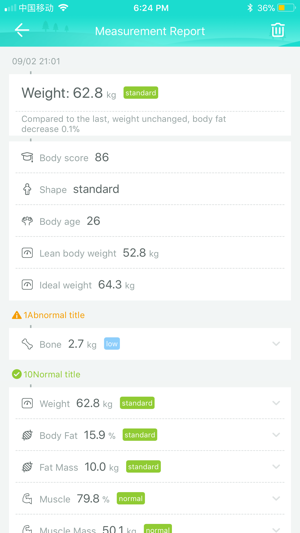
2.Let fat scale electricity, according to the APP prompt, press the unit key light fat scale screen (unit key may in the battery box), then press the unit button for about 6 seconds the from panel will display Bd0, the fat scale enter configuration mode. Click APP on the current page "1", "2" button to switch between the two tips.
3. Click on the "search device" button on the APP to start search device. When the fat scale shows the ‘’Sus‘’, it means that the fat scales are connected to the server. About 3 seconds later, APP will be able to search for the scale!

4. Select a device to enter personal information to fill the page, please fill in the true info, so that your health report can accurately. Finally, click 'finish' button to automatically generate ZZ Account and enter the main page, the whole process without registration.
5. Start on the scale of it, your data will be pushed to your mobile phone (if not open APP can also see the data)Data is stored directly in the cloud, according to these data will generate health reports, and you only need to scale to the other, were handed over to us!

